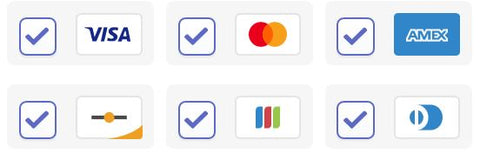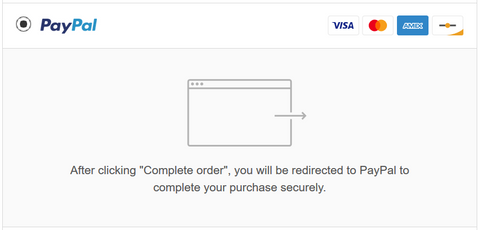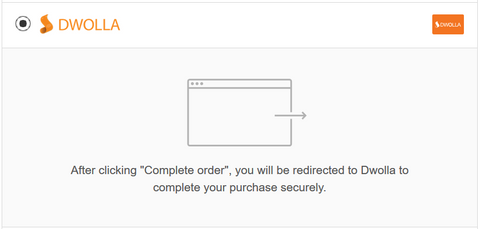There are several different payment options available to you depending on your preference. Regardless of your choice, all transactions are secure and encrypted.
CREDIT CARD
To pay with your credit or debit card, enter your card information and confirm your card billing address at the bottom of the checkout page.

We accept most major credit cards including Visa, Mastercard, American Express, Discover, JCB, and Diner's Club.
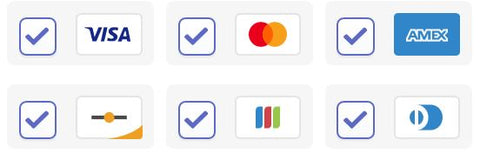
AFFIRM MONTHLY PAYMENTS (Financing)
The Affirm financing program allows you to pay for your order up-front with no delays-- just like you had checked out with a credit or debit card. Select "Affirm Monthly payments" as your payment method. Continue to Affirm with the "Complete Order" button. All orders over $300 eligible.
PAYPAL
We are fully integrated with Paypal for easy checkout. If you select Paypal as your payment option you will be prompted to sign in or create your Paypal account to complete payment. Check the Paypal box, scroll to the bottom, and click the "Complete order" button to proceed.
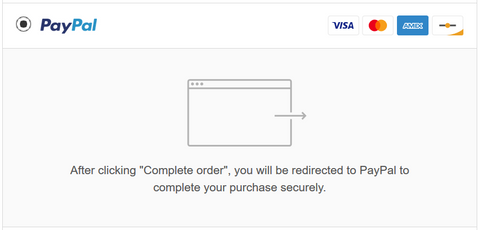
Learn more about Paypal here.
AMAZON PAY
We are fully integrated with Amazon Pay for easy checkout. If you select Amazon Pay as your payment option you will be prompted to sign in or create your Amazon account to complete payment. Check the Amazon Pay box, scroll to the bottom, and click the "Complete order" button to proceed.

Learn more about Amazon Pay here.
DWOLLA
Dwolla provides an online payment system and mobile payments network for customers worldwide. If you select Dwolla as your payment option you will be prompted to sign in or create your Dwolla account to complete payment. Check the Dwolla box, scroll to the bottom, and click the "Complete order" button to proceed.
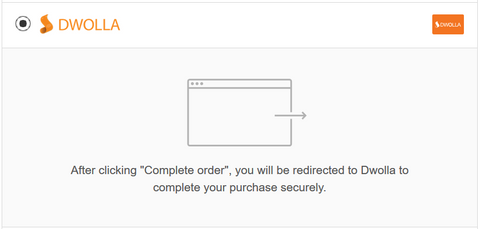
Learn more about Dwolla here.
BANK WIRE TRANSFER
Select Bank Wire as your payment choice and you will be provided instructions for completing payment through a bank wire transfer. Accepted on orders over US$1,500.00. Subject to $35 USD processing fee. Check the Bank Wire box, scroll to the bottom, and click the "Complete order" button to proceed. You will be contacted after completing checkout with wire transfer instructions.

LAYAWAY
We also work with customers on an individual basis to create a flexible layaway schedule.
Learn more about Layaway here.
APPLE PAY
When you checkout using an eligible and connected Apple device, you will see a button with the Apple Pay logo:

You can tap or click the button to make a purchase with Apple Pay. After clicking the Buy with Apple Pay button, you'll see the shipping and billing information added to your wallet, as well as the cost of the order, shipping rates, and taxes. You will then need to authenticate the purchase.
Learn more about Apple Pay here.
GIFT CARD
You can also check out using a CubicZirconia.com gift card, previously purchased online.
See our payment FAQ frequently asked questions page for additional information and answers to concerns about payment methods, banking details, wholesale accounts, financing, layaway, order upgrades, currency exchange, international purchases, taxes and so on.
Still have questions? See our full
FAQ Frequently Asked Questions: Payment Questions!